Please Wait
Help / Legend
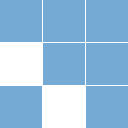
Search Criteria
Include Model Checkbox
Some serials are not unique to a specific model. If you enter a serial number and get unexpected results (such as a different model number or a unit installed in another state), try populating the both the serial and model number search fields and checking the "Include Model" checkbox; that will send the model number along with the serial number for a more specific result. Please note, if the serial number is unique, the model number entered will not be used.
Part Lists
Column Headers
- Item # - The item number for the part as shown in the drawings.
- Qty Req'd - The quantity of the part contained in the BOM. This is the quantity that is sent to your web order. If you wish to order a different quantity, edit the quantity in the web order cart after clicking the basket "Send..." button.
- Hist? - Indicates if the part has a supercession history. If "Y", then when you click on that part, you will be shown the supercession history where you have to confirm which part you want added to your basket. Always add the newest part that is available (see colored text for availability.)
- Dwg - If there is a drawing icon with superscript number, then the part is shown on a drawing. Click on the drawing icon to open the drawing (please be patient, it takes a few moments to load the drawing). The superscript number indicates the page number that will be displayed.
Green Text indicates the part exists in our computer system and is in stock in at least one branch. If the part has supercession history, there may be an older or newer interchangeable part in stock. We reserve the right to substitute an older part in the supercession history.
Blue Text indicates the part exists in our computer system but is not in stock. If the part has supercession history, there may be an older or newer interchangeable part in stock. If a newer part is not in stock, the part can still be ordered but may have to be sourced from the manufacturer. A branch representative will contact you if a substitution or manufacturer purchase order must be made.
Black Text indicates the part does not exist in our computer system. If the part has supercession history, there may be an older or newer interchangeable part in stock. If a newer part is not in stock, the part cannot be orderd on the website. Please contact your branch to place an order.
A yellow highlight indicates the selected part is in the cart but you selected a different part in the supercession history. This indicator is for informatinal purposes and is normal. No changes need to be made.